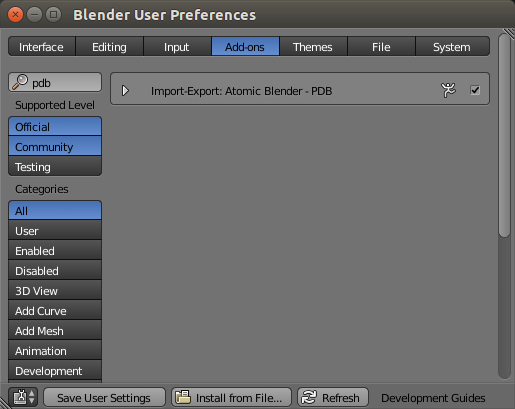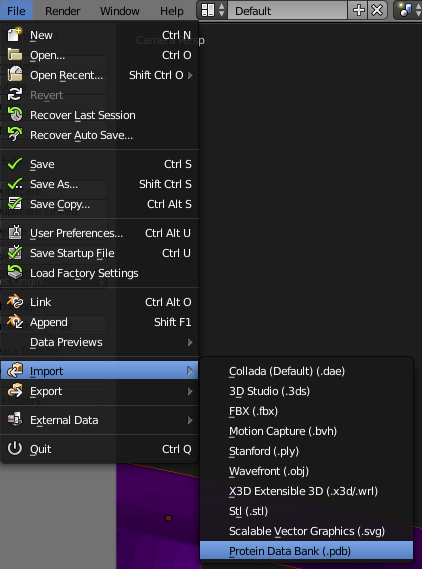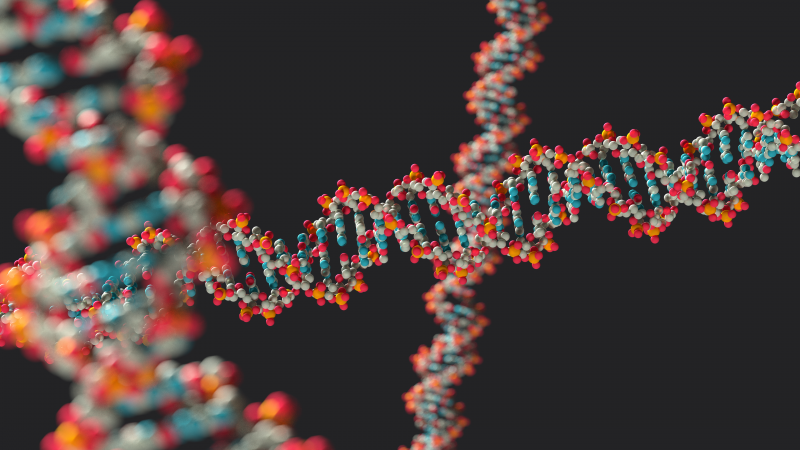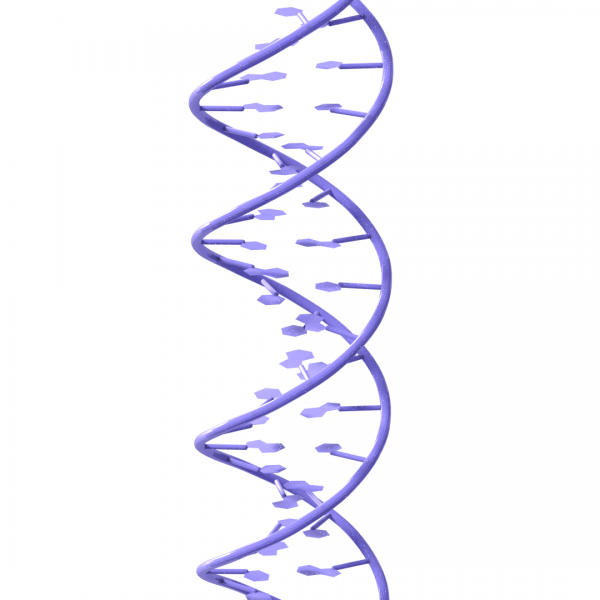Using Blender and make-na to create DNA art
In CINPLA we are developing teaching material for a new course in biology and programming. One topic we’re working on is that of bioinformatics and DNA. I figured that an artistic rendering of the DNA double helix would be nice to have and decided to try and make one in Blender. At first I considered building this from the ground up using its design tools, but I quickly figured that it would be too time consuming and hard to get the proportions right. After all, I’d like it to be as close to the real structure of DNA as possible.
I then remembered that the RCSB Protein Data Bank (PDB) hosts a large number of molecular structures that have been described by researchers over the past decades. The structures can be downloaded freely as long as they are cited properly. I went looking for files with the DNA molecule and found a couple, such as 1BNA and 1D66, but they turned out to be a bit too short or too hard to untangle from the other molecules.
Then I found make-na, a fantastically simple open source tool that will generate a PDB file from any DNA sequence. Just open the make-na server and type in your favorite combination of the letters A, T, C and G. Out comes a PDB file with the corresponding molecular structure of DNA.
To open the PDB file in Blender, click File > User Preferences > Add-ons and search for PDB. Enable this add-on by clicking the check box next to it:
(You may have to restart Blender after enabling the add-on).
Click File > Import > Protein Data Bank (.pdb):
Voila! You should now have a DNA molecule ready for rendering in Blender.
I tweaked the material settings, enabled Cycles Render and added a couple of lights to make the image you see below:
Here is the .blend file used to create the image, if you’d like to modify it to make your own version:
For more technical figures, I’m thinking about using the cartoon style in JSmol or PyMOL which produces ribbon diagrams of proteins. Those make the DNA strands look more like this:
The next step is to load this image into Inkscape and start annotating the different parts of DNA.
The above images and the .blend file are licensed under a Creative Commons Attribution-ShareAlike 4.0 International License.