Updated method for drawing springs in Inkscape
I’ve written an earlier post on how to draw simple schematically springs in Inkscape. After reading a great tip from ~suv in the Launchpad bug tracker, I figured I should bring you guys another update on how to do this using ~suv’s method.
Basically, what you need to do is to draw a zig-zag line in Inkscape
using the pen tool
 .
This is fairly easy to do, so I’ll leave that part up to you. Just turn
on the grid by pushing SHIFT+3 first, as this will make it easier to
draw it symmetrically. Have a look at the picture below:
.
This is fairly easy to do, so I’ll leave that part up to you. Just turn
on the grid by pushing SHIFT+3 first, as this will make it easier to
draw it symmetrically. Have a look at the picture below:
[caption id=”attachment_388” align=”aligncenter” width=”640”
caption=”A simple zig-zag line in
Inkscape”]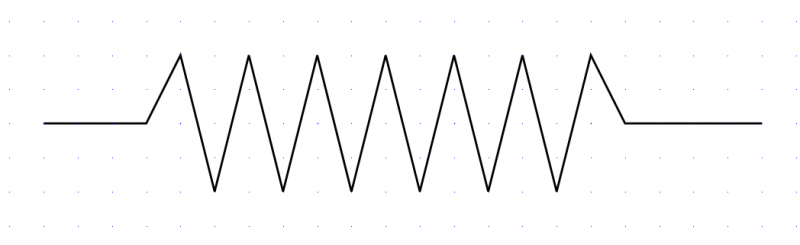 [/caption]
[/caption]
The next thing is to select all the nodes on the sharp edges of your spring as in the image below:
[caption id=”attachment_385” align=”alignnone” width=”640”
caption=”Select all the nodes on the spring, except the outer
parts.”]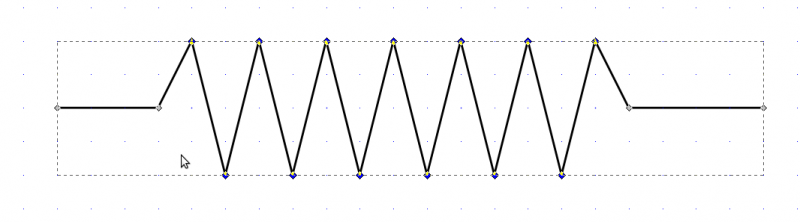 [/caption]
[/caption]
Afterwards, push the button outlined in the screenshot to make the selected nodes smooth.
[caption id=”attachment_383” align=”alignnone” width=”640”
caption=”Push the “Make selected nodes smooth” button in the
toolbar.”]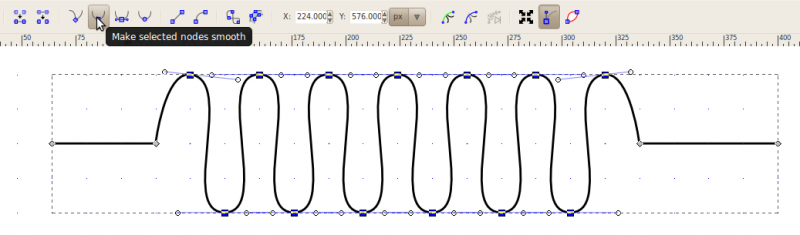 [/caption]
[/caption]
We’re soon done, all we need to do now is to turn each of the node handles on either the top or the bottom of our wiggly line 180 degrees. This is where it’s really nice to have the grid enabled to make sure all the handles are turned just the same amount.
[caption id=”attachment_387” align=”alignnone” width=”640”
caption=”When all the lower handles are turned, my wiggly line became a
beautiful
spring!”]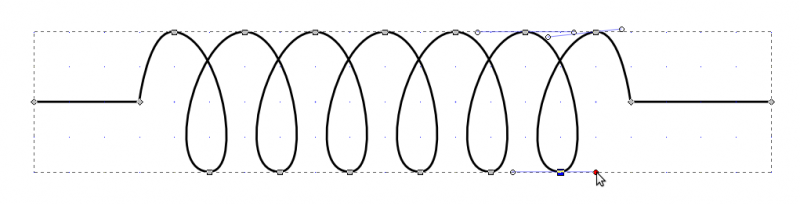 [/caption]
[/caption]
And we’re finished! Below you see my finalized spring:
[caption id=”attachment_386” align=”alignnone” width=”640”
caption=”Look at that spring twisting around itself again and again.
“]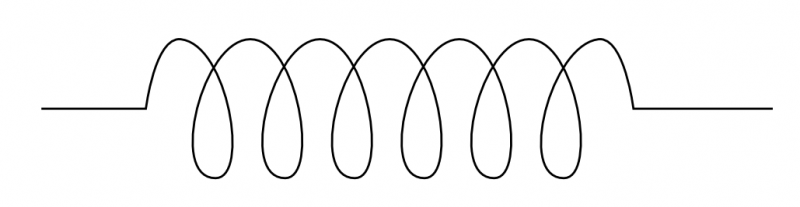 [/caption]
[/caption]
You may put this into whatever physical context you want. Connect it to boxes, power grids or horses - just remember to show off that you have now become a worthy spring master! I decided to go with a good old sports car.
[caption id=”attachment_390” align=”alignnone” width=”615” caption=”I
guess we’re looking at a couple of kilonewtons
here!”] [/caption]
[/caption]
If you like to, you may download the source .svg file here.